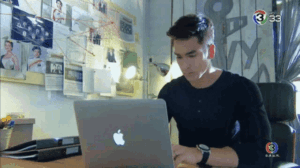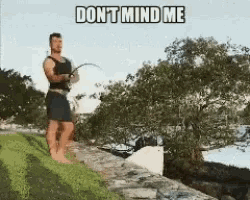Holy productivity paradox, Batman! Ever wondered how to appear hard at work while secretly catching some Z’s? Well, you’re in luck, my sneaky friend. I’ve got the ultimate guide on how to fool your coworkers into thinking you’re a Slack superstar when you’re actually drooling on your keyboard.
Now, before we dive in, let me be clear – I’m not condoning slacking off at work. As a communication coach, I’m all about fostering open and honest workplace relationships. BUT… we’ve all had those days where our brains feel like mush and a power nap seems like the only solution. So consider this your emergency cheat sheet for those rare occasions.
I consulted with some of the wiliest work-from-home warriors and office ninjas I know to compile these tips. They shall remain nameless to protect the guilty (and their jobs).
So without further ado, let’s explore the art of faux productivity!
The Setup: Creating Your Slack Smokescreen
First things first – you need to set the stage for your sneaky siesta. Here’s how to craft a convincing facade of busyness:
Update Your Status Strategically
Your Slack status is your first line of defense. Choose something that implies you’re hard at work, but also explains why you might be slow to respond. Some foolproof options:
- “Deep in spreadsheets 🔢” (Who’d want to interrupt that thrilling task?)
- “Writing report – please don’t disturb” (Ooh, sounds important!)
- “In back-to-back meetings” (The ultimate “don’t bother me” shield)
Pro tip: Set your status to automatically clear after a reasonable amount of time. You don’t want to be “on a call” for 3 hours straight!
Strategic Away Message
If you’re feeling bold, set an away message that buys you even more undisturbed time:
“Heads down on an urgent project. Will be slow to respond until [insert time 30-60 minutes from now].”
Just make sure you actually surface around that time to maintain the illusion!
The Productivity Playlist
Before you drift off to dreamland, queue up some work-appropriate background noise. Nothing says “I’m totally working!” like the sounds of:
- Rapid-fire keyboard clicking
- Papers shuffling
- Occasional sighs of frustration
You can find hours of these sounds on YouTube. Let them play while you snooze for instant workplace ambiance.
The Execution: Maintaining the Mirage
Now that you’ve laid the groundwork, it’s time to perfect your performance as a diligent worker bee. Here’s how to keep up appearances:
The Strategic Slack Bomb
Set a timer for every 10-15 minutes during your “busy time.” When it goes off, quickly post something in a relevant channel:
- Share an industry article (that you definitely read and didn’t just skim the headline)
- Ask a vague question about a project (bonus points if it’s one that’ll take a while for anyone to answer)
- React to someone else’s message with an appropriate emoji
This sporadic activity will make it look like you’re engaged and multitasking like a boss.
The Phantom Typer
Want to seem EXTRA productive? Use a text expander tool to set up some fake typing shortcuts. When you groggily wake up from your power nap, just hit a few keys to trigger a flurry of meaningless (but impressive-looking) activity:
- “;code” could expand to “function randomElement(array) { return array[Math.floor(Math.random() * array.length)]; }”
- “;email” might become “Dear [Stakeholder], Thank you for your inquiry regarding the Q3 projections. I’ve reviewed the data and…”
Your coworkers will be in awe of your lightning-fast fingers!
The “Oops, Wrong Channel” Maneuver
For advanced-level fakery, try this move: “Accidentally” post a super work-related message in the wrong channel, then quickly delete it and repost in the correct one. This creates the illusion that you’re so laser-focused on your tasks, you can barely keep your channels straight!
“Hey @marketing-team, can we push back our 3 PM to 3:30? Still crunching numbers for the client presentation.”
Message deleted
“Whoops, wrong channel! Sorry everyone!”
The Recovery: Emerging from Your Secret Slumber
All good naps must come to an end. Here’s how to seamlessly transition back into work mode without arousing suspicion:
The Gradual Re-entry
Don’t suddenly spring back to life with a flurry of messages. Ease back in:
- Start by simply changing your status to “Available”
- React to a few messages with emojis
- Respond to any direct messages you missed (keep it brief – you were “busy,” remember?)
- After about 15 minutes, start engaging more actively in channels
The Productivity Proof
Now’s the time to show off the fruits of your “labor.” Have a few work-related tidbits ready to share:
- A link to an article relevant to a current project
- A quick update on a task you were supposedly working on
- A thoughtful question about an upcoming deadline
This will reinforce the idea that you were productive during your “busy” time.
The Humble Brag
For the coup de grâce, casually mention your intense focus session:
“Phew! Finally coming up for air after tackling that data analysis. My brain feels like mush, but I think I made some good progress!”
Your colleagues will be none the wiser about your sneaky snooze, and might even be impressed by your dedication!
The Moral of the Story
Look, we’ve all been there. Sometimes you’re just not operating at 100%, and a quick power nap can do wonders for your productivity. But remember, with great power comes great responsibility. Use these tactics sparingly and wisely.
The BEST way to manage your energy at work is to:
- Communicate openly with your team about your needs
- Take regular breaks (the non-sneaky kind)
- Prioritize your sleep and self-care outside of work hours
That said, on those rare days when you absolutely MUST ninja-nap your way through a Slack shift, now you’ve got the tools to do it like a pro.
Just don’t blame me if you get caught drooling on your ergonomic keyboard, okay?
Now go forth and “work hard,” you sneaky productivity pirates! May your naps be restful and your Slack status always believable.
(But seriously, maybe just take a vacation day next time?)